Rocky Linux9 のシェルをbashからzshへ変更する。
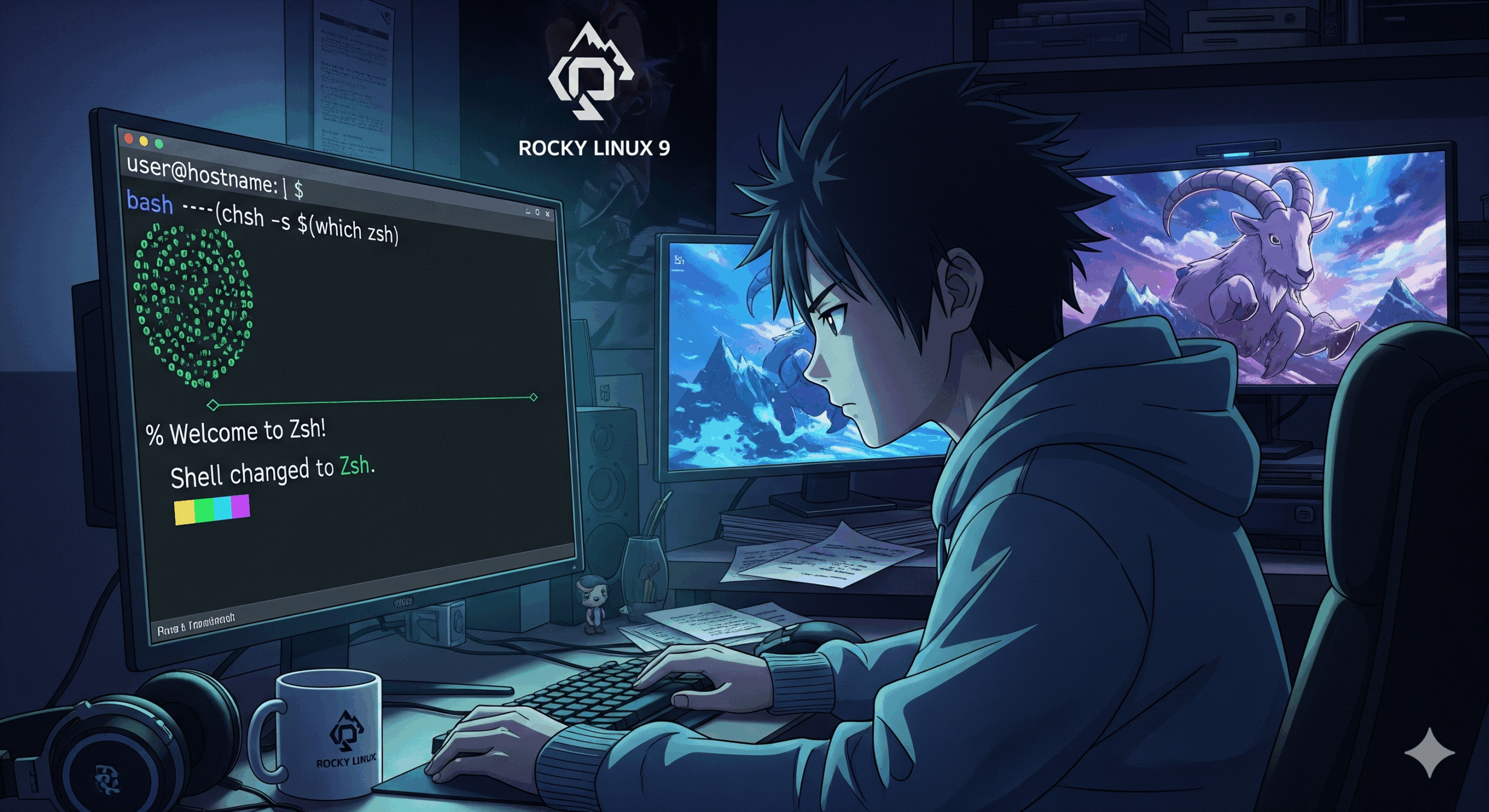
いろいろ事情があって、より高機能なzshに乗り換えることにしたので備忘に。
macもzshだし、いいだろうということで。
# 現在のシェル
$ echo $SHELL
/bin/bash
#zshのインストール
$ sudo dnf install zsh
# chshコマンドはutil-linux パッケージに含まれてるらしい
$ sudo dnf install util-linux-user
# デフォルトシェルの変更
$ chsh -s $(which zsh)
Changing shell for yngdrsk.
Password:
Shell changed.
# なんかファンキーなものを勧められたので素直に従う
# Oh My Zshのインストール
$ sh -c "$(curl -fsSL https://raw.githubusercontent.com/ohmyzsh/ohmyzsh/master/tools/install.sh)"
Shell successfully changed to '/usr/bin/zsh'.
__ __
____ / /_ ____ ___ __ __ ____ _____/ /_
/ __ \/ __ \ / __ `__ \/ / / / /_ / / ___/ __ \
/ /_/ / / / / / / / / / / /_/ / / /_(__ ) / / /
\____/_/ /_/ /_/ /_/ /_/\__, / /___/____/_/ /_/
/____/ ....is now installed!
Before you scream Oh My Zsh! look over the `.zshrc` file to select plugins, themes, and options.
➜ ~
# ~/.bashrcの内容をそのまま~/.zshrcの末尾にコピー
# .bashrcのファイル内容はそのままzshでも動くってChatGPT先生に教えてもらったw
$ cat ~/.bashrc >> ~/.zshrc
# するとエラーが出たのよく見てみると /etc/bashrc を読みに行くようになってた
$ exec zsh
/etc/bashrc:39: command not found: shopt
omz_history:fc:22: no such event: 1
/etc/bashrc:42: command not found: shopt
/etc/bashrc:53: command not found: shopt
/etc/profile.d/debuginfod.sh:9: no matches found: /etc/debuginfod/*.urls
# なのでその部分を削除続いて、/etc/bashrc と /etc/zshrc の記述内容の違いと、bashからzshに移植した方がよい機能と記述についてChatGPTに教えてもらって、その通りやったww
# /etc/zshrc に移植した方がいいのは
# 履歴の追加設定 (APPEND_HISTORY):とのこと。
# /etc/zshrcの末尾に下の1行を追加
setopt APPEND_HISTORY
#そして再度
$ exec zsh これでOKじゃないでしょうか!





ディスカッション
コメント一覧
まだ、コメントがありません